 If you are going to spend the time to record an audio for transcription, take the time to choose an adequate location. This is especially important if you are planning to post the audio on your website or if you are planning to sell it as a professional product, but it is also important if you are looking to have a quality transcript created from your audio file.
If you are going to spend the time to record an audio for transcription, take the time to choose an adequate location. This is especially important if you are planning to post the audio on your website or if you are planning to sell it as a professional product, but it is also important if you are looking to have a quality transcript created from your audio file.
-
- Make sure you choose a good, quiet location to record your audio. Restaurants or cafes are generally NOT a good option due to background noise of people talking, children crying, dishes clanking, and sometimes music playing.
-
- If choosing an outdoor location, take into consideration wind, traffic, and airplanes. These can cause poor quality audio and make the speakers very difficult to hear.
-
- If you are using a portable, hand-held recorder, keep in mind that if you are moving it around while you are talking, it is likely picking up noise.
-
- Telephone recordings can be a problem if the connection is not clear. Cell phones are often not a good idea because there can be a lot of static, dropped words, or even dropped calls. Skype can sometimes be inconsistent and have an echo. If you are not hearing the other person clearly, you know that it will not be clear on the recording. FreeConferenceCall.com is a popular option for recording quality telephone conversations. If you are running teleseminars, your system (such as Instant Teleseminar) will offer a recording option and you will be able to download the recording after the call is complete. Again, a landline is recommended for better sound quality.
- Audacity is a free software that allows you to record audio directly from your computer.
-
- If using a headset to make recordings on your computer or through an online medium, get a good quality headset and test the microphone on first use to ensure that it is adjusted properly for the best recording sound possible.
- When possible, save or download the audio as an MP3 file. The file size is smaller and sound quality is often better. If MP3 is not an option for some reason, ask your transcriptionist what file types they can accept. WAV and WMA are usually safe alternatives.
Keep these points in mind for your next audio recording. Your transcriptionist will be happy to receive future work from you and return a professional-quality transcript.
For more information on having your audio files transcribed, see Audio & Video Transcription on my services page or email me at lisa@thevirtualsolution.com.
If you found this article interesting and helpful, please click on the social media links and share it with your friends!

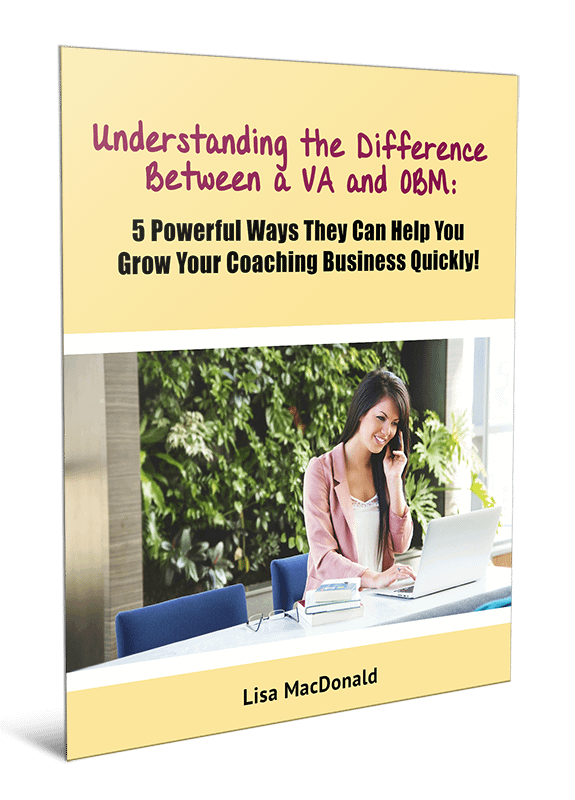

Thank you for your tips! I’m wanting to add some audio to my website and these are practical considerations.
I’m glad it was helpful. Thanks for the comment!
Excellent tips, Lisa! Once again, you've dished out some very helpful info we all can use. Thank you!
Thanks, Tanya!