There are so many things to consider when choosing a domain name, some of which can impact traffic to your site. Your domain name is essentially your website URL or address. Here are six tips to help you when you are choosing a domain to buy for your website.
- KEYWORDS – Is it important to keep your keywords in mind when choosing your domain name? Yes and no. It used to be very important for SEO (search engine optimization), but not so much now. If you have too many keywords stuffed in there, you risk having your website tagged as spam. If you can combine your brand with a keyword or two, that would be ideal. What do you have or offer that people will be searching for? Generally, you should avoid using your name as your domain name, unless you plan to market your name as a brand. Is anyone going to be specifically searching for your name? If so, good for you! Go for it.
- LENGTH – Avoid extremely long domain names. You want it to be easy to remember and easy to type. If it takes too long to type it in, people may not bother or they won’t remember it. The longer it is, the more difficult it will be to type in on smart phones, so keep that in mind too.
- HYPHENS– Hyphens are not a great idea. Some people just don’t like hyphens in website addresses, particularly smart/mobile phone users, as it gives them problems when they are trying to type the address.
Google, in particular, has shown that it is very good at distinguishing multiple words that are put together, so it’s no longer necessary to use them to separate words, and testing has also shown that Google often penalizes domains that contain hyphens! Many spam sites use lots of hyphens in their domain names, so there is a risk of your site getting categorized as spam by mistake (that shouldn’t happen if you have a quality site with quality content, but some tests done by pros have shown otherwise).
However, the hyphen does act as a space, and sometimes it may be necessary to use one for clarity purposes.
If you already have hyphens in your domain name and it seems to be ranking well, but you find that people tend to forget to type them in or that it is a problem when verbalizing your website URL, there is another trick. Keep your hyphenated domain as your main domain address, but register another domain without the hyphens that is easy for people to remember, then redirect that domain to your website. You can use this simpler domain in all of your marketing materials.
Hyphens are routinely used for subdomains, such as for blog posts. If you look at the URL for this blog post, it is https://thevirtualsolution.com/choosing-a-domain-name. This is perfectly fine and it helps readability.
It is not recommended to use underscores in domains and subdomains ( _ ), as they do not work the same way in separating words for the search engines, so avoid using them in domain names.
- SOCIAL MEDIA – It’s a good idea to try to register the same vanity name, when possible, with the major social media sites, even if you won’t be using them yet. At least then you have them reserved so someone else can’t take them. With my old branding, all of my social media accounts except Twitter are /transcribble. That was already taken on Twitter, so I had to go with /transcribble_va. The benefit of having them all the same is that it makes it easier for anyone who is interested to quickly find you on all of the social media sites.
- EXTENSIONS– What extension should you go with? The .com extension is the most common and well-known extension in North America. When someone is typing in a website address, the first extension they think to try is .com. Therefore, I definitely recommend choosing a .com. If you are in Canada, also consider getting the same name in .ca.
“What if the .com name I want is already taken? Can I then go with another extension?” You can, but I wouldn’t necessarily recommend it. In my case, I did. I already had my business established and I was ready to move from my free blog with a (http://transcribble.wordpress.com) to a paid hosting and domain. I wanted to keep it as short and similar as possible, and because I am in Canada, I decided to go with http://transcribble.ca. I really wanted transcribble.com, but it was already taken. I decided to take the chance and hope that maybe in the future, I might be able to get the .com as well. It doesn’t really matter now anyway because my branding and business name has changed.
In the case of my .ca website, it may be a little confusing for people who are most accustomed to .com, as they may type in the wrong extension and be unable to find my site. I know that similar things have happened with my email. Clients sent an email message to transcribble.com rather than transcribble.ca, and then wondered why I didn’t respond.
I could have gone with a variation, like Transcribbleva.com. For search engine purposes, Transcribblevirtualassistance.com would have been great, but in my opinion, that is way too long.
- REGISTRARS – What registrars should you use? One of the most popular and affordable ones is GoDaddy.com. I have no problem with using them for purchasing a domain, but I do not recommend them at all for hosting! (I recommend HostGator or BlueHost for hosting your website.) Because I wanted a .ca domain, I had to look a little harder for an affordable and reliable Canadian source. I found Hover and have been very happy with them. They also sell the .com and other extensions.
Can you just buy your domain through your hosting company? Sure. It may or may not be as good a price and it may make it more complicated if you want to move your hosting to a different company. If you buy your domain separately, then you have more control over it and it is easier for you, your web master or virtual assistant to direct your new hosting account to that domain name. Otherwise, you may have to pay a transfer fee from your old hosting company to your new one.
If you’re not the techie type, I can help you get your domain, website and blog installed and set up for you as quickly as possible. Services are available in both hourly rates and packages, which can be customized for your needs. For more information on a few packages that I offer see: WordPress Setup and Management



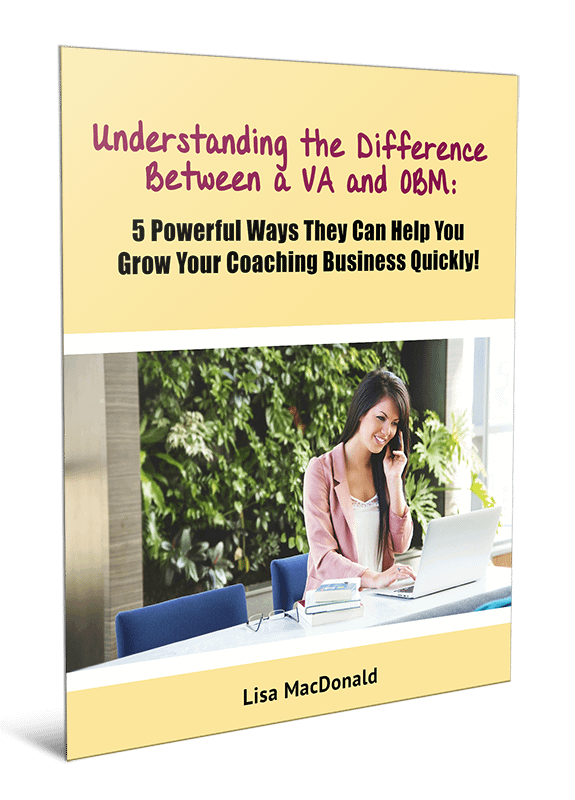

I know that with Google’s last update, I had an exact match domain name and seemed to have got caught in a penalty. Once I got a new domain name and pointed it to my site, my rankings slowly came back. My advice when choosing a domain name:
don’t use an exact match domain
don’t let your domain name limit what you can do with your blog
My niche was too specific with my exact match domain name and I ended up having to expand my niche a few months ago. I am glad that I did because I have alot more flexibility with my new domain name. 🙂
Christy, thank you for sharing that! That’s very interesting. I’m glad it ended up working in your favor though!