
There has to be a way to get it back even though everyone tells you, “Forget it. It’s gone. You’re screwed.”
Just to be sure, you check the trash can on your desktop, but of course, it’s not there. Darn, I’m screwed, you think to yourself.
I played out this scenario not very long ago, but the only thing is, I’m a lot more stubborn than most people! I don’t like hearing, “There’s nothing you can do” or “You can’t do that.” It makes me more determined to find a way to prove everybody wrong.
After a lot of internet searching, I did prove them wrong. The common statement that a file is irretrievable when you delete it from a flash drive is completely false! It’s a myth. It should be easily retrievable if you have the right tools. It was actually very easy and completely cost-free!
There are several software tools out there that claim to recover deleted flash drive files, but I had great luck with the first one I tried, so I didn’t need to test out the others. I have absolutely no affiliation with the product or the company, but because the software is easy to use and does exactly what it claims to do, I’m happy to tell the world about it!
Recuva is a Virtual Assistant’s dream come true. Actually, it’s any computer-user’s dream come true! It’s a file-recovery program that allows you to:
- Undelete the files on your computer that you have deleted by mistake
- Recover files from damaged or formatted disks, flash drives (thumb drives/USB sticks), storage cards, etc.
- Recover deleted emails on your computer (of course, this won’t work for web-based email!)
- Recover deleted iPod music
- Restore unsaved Word documents (!)
- Run a deep scan for harder to find files
- Securely delete files and erase any traces of them
- Use a portable version that you can take with you to use anywhere you need it
- Choose different Recuva download options, depending on your needs, ranging from Free to Professional to Business Edition
WHERE TO FIND IT:
http://www.piriform.com/recuva – Even if you don’t currently have a need for this program, you may want to bookmark the website because chances are, you will need it at some point in time.
HOW TO RECOVER LOST OR DELETED FLASH DRIVE FILES:
Download and install the Recuva program, according to the directions. When you open the program, the Recuva wizard will start. It will guide you through the process.
You will choose the location/drive of the file(s) that you want to recover and what type of file(s) you want to recover (photos, documents, music, etc.).
You will see a complete list of files that are of the type you had chosen. Select which file(s) you want to recover, click ‘Restore’ and then select the location you want the file to be recovered to (eg. Desktop). For best results, Recuva says it should be a location other than where the file was lost or deleted (eg. The flash drive).
It really is that easy. Don’t you wish you had come across Recuva years ago?








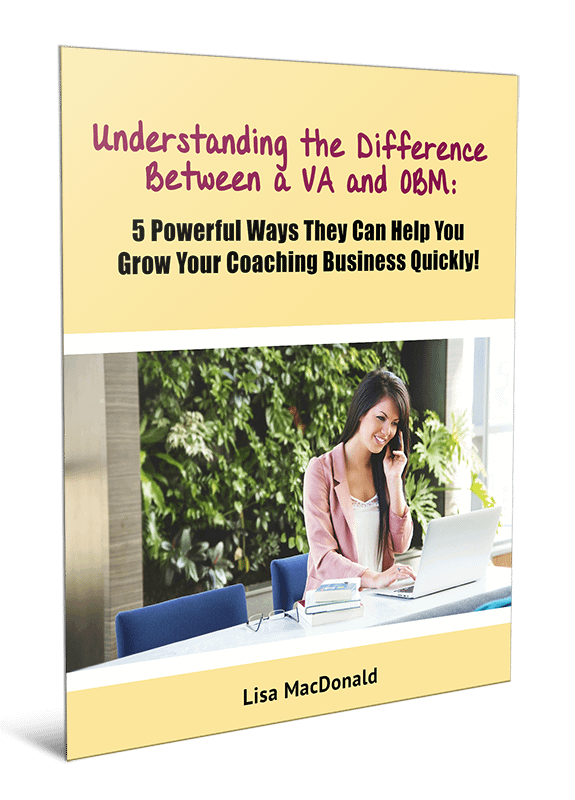

Thanks for sharing! Sounds like a wonderful tool – bookmarking the link now 🙂
Terry
WOW what a wonderful valuable resource Thanks I’ve bookmarked this . Great post
The above given information is really helpful to recover files from formatted flash drive. For more information about data recovery one can also visit – http://www.bestfilerecoverytool.com/restore-files-from-accidentally-formatted-transcend-jetflash-760-usb-3.0-flash-drive.html
Great information Lisa! This will be so helpful if needed!
Great post! I never knew this existed – definitely a tool to add to my toolbox!
Data recovery is the term used to describe the process of extracting data from a storage device. By storage device I am referring just to the obvious devices such as an internal hard drive, external hard drive, memory sticks, discs and other forms of electronic data storage typically associated with computers, but also the not so obvious devices such as the hard drive in your sky box or the hard drive in your camcorder.
Another example could be you are at your daughters wedding with your camcorder. Capturing the special day first hand ready toburn toDVDs and send off to all the distant relatives, when the battery dies! So you haven’t managed to get the whole ceremony and the bit that you did record has not been written correctly, become corrupt and will not play!
Very good point!